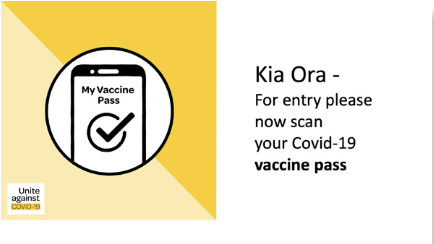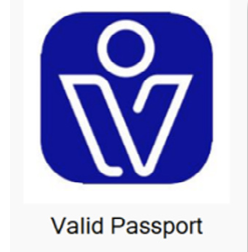My Vaccine Pass Integration
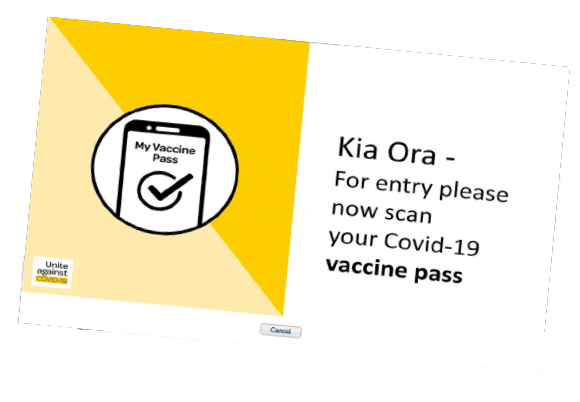
VisitorRego has integrated the My Vaccine Pass QR Code into the sign in process.
In order for your workstation to use the Vaccine Pass there are a few requirements that must be met.
Requirements
- The VisitorRego version must be above 10.0.83.xx
- A 2d scanner
- Windows 10
- Eligible software subscription
Our sales team can check the above details for you
First time sign in
When a visitor arrives at the workstation, they will be greeted with the normal welcome screen to prompt them to sign in. Once the visitor has entered their details at the Self Registration screen and tap the ‘Press to Register button, they will be presented with the prompt below to scan their Vaccine pass.
Once the visitor has scanned their pass this popup will notify the visitor their pass is valid and they can continue the sign in process.
Skipping, cancelling or invalid Vaccine Passes
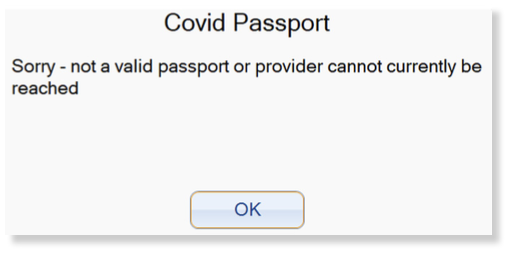
If the pass presented is not valid, the popup below will be displayed, and the visitor will not be able to sign in until they have presented a valid pass.
If the visitors name does not match their Vaccine Pass name, the visitor will still be signed in, however an alert email/SMS message will be sent to staff listed in the ‘Reception Bell’.
The visitor can also use their Vaccine Pass to sign in before entering any details. This is done by scanning their Vaccine Pass at the welcome screen. The register screen will then be shown, and the visitor can enter their name and other details.
If the cancel button is pressed the visitor will not be signed in and they will be returned to the welcome screen.
Administration
The Vaccine Pass screen can be skipped.
The ability to skip the screen may be required if there are exemptions that apply to any visitor.
Existing visitors and subsequent visits
For existing visitors that already have a QR or Barcode to scan into the VisitorRego system they will be prompted in the same way to scan their Vaccine Pass.
Once the visitor has signed in with their Vaccine Pass all subsequent visits will not require their Vaccine Pass to be scanned until the expiry date on their pass has been met. If a Vaccine Pass becomes expired a popup saying their pass has expired and will prompt them to scan a new Vaccine pass.

Do you have a complicated set up and need help working out the best solution?
We’re ready to help.